This part will add continuous integration using AppVeyor. They’re free for projects hosted on github public repositories, so, let’s go!
For a standard .NET project, there is almost no setup required, just add your repository as a new project, and it will build the .sln file at the root, and run your tests !
Here is the output after adding my Samples.SerializerFun repository, without any specific configuration.
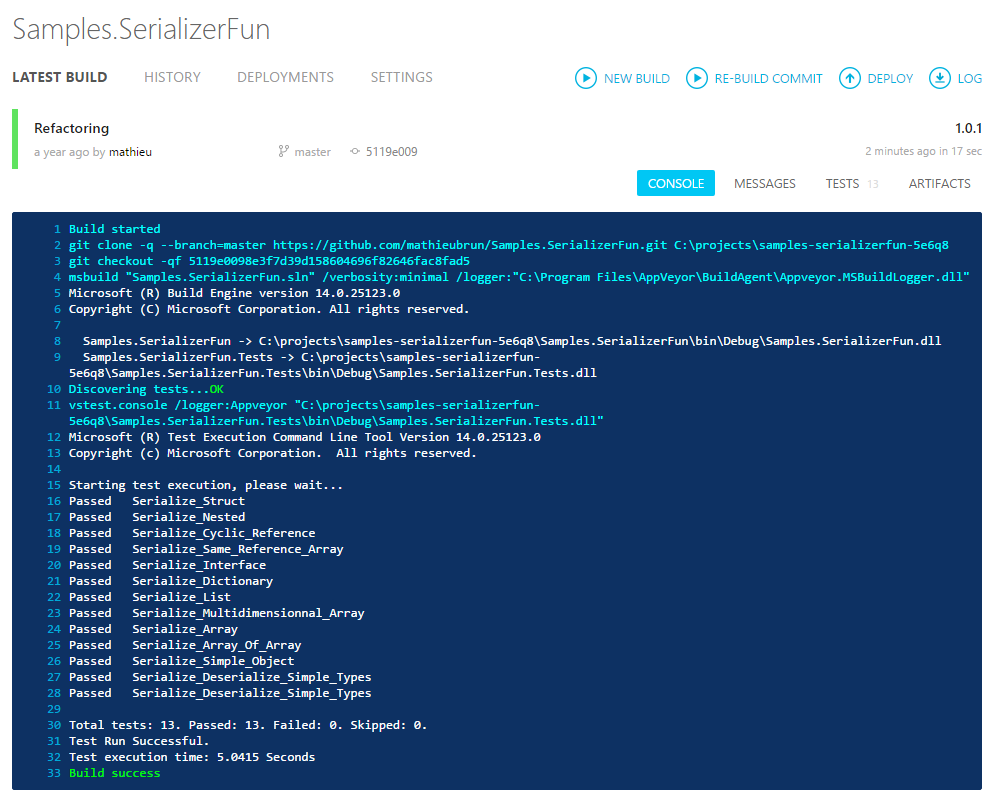
but for Node.js…
… things are going to be a little different, we’re going to have to use an appveyor.yml file to setup everything.
Here is the first version of the file, which is quite simple, full reference available here.
# environment variables
environment:
nodejs_version: "5"
# scripts that run after cloning repository
install:
# install node
- ps: Install-Product node $Env:nodejs_version
- npm install -g npm
- npm install -g webpack
# scripts to run before build
before_build:
# install node modules
- cd %APPVEYOR_BUILD_FOLDER%
- cd Samples.Front
- npm install
# run webpack with production flag
- webpack -p
artifacts:
- path: Samples.Front\wwwroot
However, this will lead to a nasty error :
Build FAILED.
"C:\projects\samples-angular2\Samples.Angular2.sln" (default target) (1) ->
"C:\projects\samples-angular2\Samples.Front\Samples.Front.xproj" (default target) (2) ->
(GetRuntimeToolingPathTarget target) ->
C:\Program Files (x86)\MSBuild\Microsoft\VisualStudio\v14.0\DNX\Microsoft.DNX.targets(126,5): error : The Dnx Runtime package needs to be installed. See output window for more details. [C:\projects\samples-angular2\Samples.Front\Samples.Front.xproj]
After a bit of fiddling and searching, adding the following lines :
# scripts that run after cloning repository
install:
# install DNX
- set PATH=C:\Program Files (x86)\MSBuild\14.0\Bin;%PATH%
- dnvm upgrade
- dnu restore
Downloaded and installed latest DNX, which allowed the project to build, after adding
# back to original folder
- cd %APPVEYOR_BUILD_FOLDER%
at the end of before_build scripts, otherwise, the build system would try to build Samples.Angular2.sln, while still in the Samples.Front project…
finally
The build succeeds :
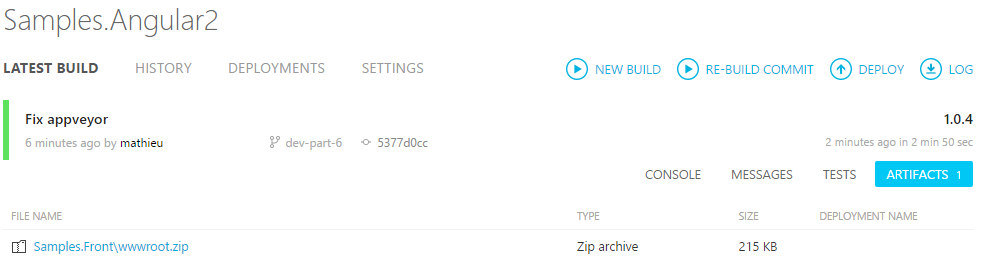
And a nice artifact is generated for download.
The source repository for this article is on Github.